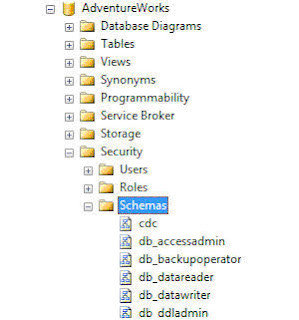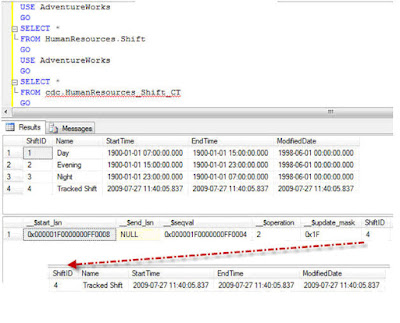Part 1
Part 2
1.
Why can there be only one Clustered Index and not more
than one?
Cluster
Index physically stores data, or arranges data in one order (depends on which
column(s) you have defined Clustered index and in which order).
As a
fact, we all know that a set of data can be only stored in only one order; that
is why only one clustered index is possible
2.
How to Create Primary Key with Specific Name while
Creating a Table?
CREATE TABLE
[dbo].[TestTable](
[ID] [int] IDENTITY(1,1)NOT NULL,
[FirstName]
[varchar](100)NULL,
CONSTRAINT [PK_TestTable] PRIMARY
KEY CLUSTERED
([ID] ASC))
GO
3. How to Enable/Disable Indexes?
--Disable IndexALTER INDEX [IndexName] ON TableName
DISABLEGO--Enable IndexALTER INDEX [IndexName] ON TableName
REBUILDGO4. What is T-SQL Script to Take Database Offline – Take Database Online?
-- Take the Database OfflineALTER DATABASE [myDB] SET OFFLINE WITHROLLBACK
IMMEDIATEGO-- Take the Database OnlineALTER DATABASE [myDB] SET ONLINEGO5. Can we Insert Data if Clustered Index is Disabled?
No, we cannot insert data if Clustered Index is disabled because Clustered
Indexes are in fact original tables which are physically ordered according to
one or more keys (Columns).
6. How to Recompile Stored Procedure at Run Time?
We can Recompile Stored Procedure in two ways.
Option 1:
CREATE PROCEDURE dbo.PersonAge(@MinAge INT, @MaxAge INT)WITH RECOMPILEASSELECT*FROM dbo.tblPersonWHERE Age <= @MinAge AND Age >= @MaxAgeGO
Option 2:
EXEC dbo.PersonAge65, 70 WITH RECOMPILE
We can use RECOMPILE hint with a query and recompile only that particular
query. However, if the parameters are used in many statements in the stored
procedure and we want to recompile all the statements, then instead of using
the RECOMPILE option with all the queries, we have one better option that uses
WITH RECOMPILE during stored procedure creation or execution.
This method is not recommended for large stored procedures because the
recompilation of so many statements may outweigh the benefit of a better
execution plan.
7. What is the Maximum Number of Index per Table?
For SQL Server 2005:
1 Clustered Index + 249 Nonclustered
Index = 250 Index.
For SQL Server 2008:
1
Clustered Index + 999 Nonclustered Index = 1000 Index.
8. Where are SQL server Usernames and Passwords Stored in the SQL server?
They get stored in System Catalog Views, sys.server_principals and
sys.sql_logins. However, you will not find password stored in plain text.
9. What does TOP Operator Do?
The TOP operator is used to specify the number of rows to be returned by a
query. The TOP operator has new addition in SQL SERVER 2008 that it accepts
variables as well as literal values and can be used with INSERT, UPDATE, and
DELETES statements.
10. What is CTE?
CTE is the abbreviation for Common Table Expression. A CTE is an expression
that can be thought of as a temporary result set which is defined within the
execution of a single SQL statement. A CTE is similar to a
derived table in that it is not stored as an object and lasts only for the
duration of the query.
11. What are the Advantages of Using CTE?
- Using CTE improves the readability and enables easy maintenance of complex queries.
- The query can be divided into separate, simple, and logical building blocks, which can be then used to build more complex CTEs until the final result set is generated.
- CTE can be defined in functions, stored procedures, triggers or even views.
- After a CTE is defined, it can be used as a Table or a View and can SELECT, INSERT, UPDATE or DELETE Data.
12. What is MERGE Statement?
MERGE is a new feature that provides an efficient way to perform multiple DML
operations. In previous versions of SQL Server, we had to write separate
statements to INSERT, UPDATE, or DELETE data based on certain conditions, but
now, using MERGE statement, we can include the logic of such data modifications
in one statement that even checks when the data is matched, then just update
it, and when unmatched, insert it.
One of the most important advantages of MERGE statement is all the data is
read and processed only once.
In previous versions three different
statement has to be written to process three different activity (INSERT, UPDATE
or DELETE), however using MERGE statement all update activity can be done in one pass of database table. This is quite an improvement in
performance of database query.
Syntax of MERGE statement is as
following:
MERGE
[ TOP ( expression ) [ PERCENT ] ]
[ INTO ] target_table [ WITH ( <merge_hint> ) ] [ [ AS ] table_alias]
USING <table_source>
ON <merge_search_condition>
[ WHEN MATCHED [ AND <clause_search_condition> ]
THEN <merge_matched> ]
[ WHEN NOT MATCHED [ BY TARGET ] [ AND <clause_search_condition> ]
THEN <merge_not_matched> ]
[ WHEN NOT MATCHED BY SOURCE [ AND <clause_search_condition> ]
THEN <merge_matched> ]
[ <output_clause> ]
[ OPTION ( <query_hint> [ ,...n ] ) ]
;
MERGE
[ TOP ( expression ) [ PERCENT ] ]
[ INTO ] target_table [ WITH ( <merge_hint> ) ] [ [ AS ] table_alias]
USING <table_source>
ON <merge_search_condition>
[ WHEN MATCHED [ AND <clause_search_condition> ]
THEN <merge_matched> ]
[ WHEN NOT MATCHED [ BY TARGET ] [ AND <clause_search_condition> ]
THEN <merge_not_matched> ]
[ WHEN NOT MATCHED BY SOURCE [ AND <clause_search_condition> ]
THEN <merge_matched> ]
[ <output_clause> ]
[ OPTION ( <query_hint> [ ,...n ] ) ]
;
13. What is Filtered Index?
Filtered Index is used to index a portion of rows in a table that means it
applies filter on INDEX which improves query performance, reduces index
maintenance costs, and reduces index storage costs when compared with
full-table indexes. When we see an Index created with a WHERE clause, then that
is actually a FILTERED INDEX.
14. How can we Rewrite Sub-Queries into Simple Select Statements or with Joins?
Yes. We can rewrite sub-queries using the Common Table Expression (CTE). A
Common Table Expression (CTE) is an expression that can be thought of as a
temporary result set which is defined within the execution of a single SQL
statement. A CTE is similar to a derived table in that it is not stored as an
object and lasts only for the duration of the query.
e.g.
USE AdventureWorksGOWITH EmployeeDepartment_CTE AS (SELECT EmployeeID,DepartmentID,ShiftIDFROM HumanResources.EmployeeDepartmentHistory)SELECT ecte.EmployeeId,ed.DepartmentID, ed.Name,ecte.ShiftIDFROM HumanResources.Department edINNER JOIN EmployeeDepartment_CTE ecte ON ecte.DepartmentID
= ed.DepartmentIDGO
15. What is CLR?
In SQL Server 2008, SQL Server objects
such as user-defined functions can be created using such CLR languages. This
CLR language support extends not only to user-defined functions, but also to
stored procedures and triggers. You can develop such CLR add-ons to SQL Server
using Visual Studio 2008.
16. What are Synonyms?
Synonyms give you the ability to
provide alternate names for database objects. You can alias object names; for
example, using the Employee table as Emp. You can also shorten names. This is
especially useful when dealing with three and four part names; for example,
shortening server.database.owner.object to object.
17. What is LINQ?
Language Integrated Query (LINQ) adds
the ability to query objects using .NET languages. The LINQ to SQL object/relational
mapping (O/RM) framework provides the following basic features:
Tools to create classes (usually
called entities) mapped to database tables
Compatibility with LINQ’s standard
query operations
The DataContext class with features
such as entity record monitoring, automatic SQL statement generation, record
concurrency detection, and much more
18. What is Use of EXCEPT Clause?
EXCEPT clause is similar to MINUS operation in
Oracle. The EXCEPT
query and MINUS query return all rows in the first query that are not returned
in the second query. Each SQL statement within the EXCEPT query and MINUS query
must have the same number of fields in the result sets with similar data types.
19. What is XPath?
XPath uses a set of expressions to select nodes to be processed. The most
common expression that you’ll use is the location path expression, which
returns back a set of nodes called a node set. XPath can use both an
unabbreviated and abbreviated syntax. The following is the unabbreviated syntax
for a location path:
/axisName::nodeTest[predicate]/axisName::nodeTest[predicate]
20. What is NOLOCK?
Using the NOLOCK query optimizer hint is generally considered a good
practice in order to improve concurrency on a busy system. When the NOLOCK hint
is included in a SELECT statement, no locks are taken on data when data is
read. The result is a Dirty Read, which means that another process could be
updating the data at the exact time you are reading it. There are no guarantees
that your query will retrieve the most recent data. The advantage to
performance is that your reading of data will not block updates from taking
place, and updates will not block your reading of data. SELECT statements take
Shared (Read) locks. This means that multiple SELECT statements are allowed
simultaneous access, but other processes are blocked from modifying the data.
The updates will queue until all the reads have completed, and reads requested
after the update will wait for the updates to complete. The result to your
system is delay (blocking).
21. What is the Difference between Update Lock and Exclusive Lock?
When Exclusive Lock is on any process, no other lock can be placed on that
row or table. Every other process has to wait till Exclusive Lock completes its
tasks.
Update Lock is a type of Exclusive Lock, except that it can be placed on
the row which already has Shared Lock on it. Update Lock reads the data of the
row which has the Shared Lock as soon as the Update Lock is ready to change the
data it converts itself to the Exclusive Lock.
22. How will you Handle Error in SQL SERVER 2008?
SQL Server now supports the use of TRY…CATCH constructs for providing rich
error handling. TRY…CATCH lets us build error handling at the level we need, in
the way we need to by setting a region where if any error occurs, it will break
out of the region and head to an error handler. The basic structure is as
follows:
BEGIN TRY
<code>
END TRY
BEGIN CATCH
<code>
END CATCH
So if any error occurs in the TRY block, then execution is diverted to the
CATCH block, and the error can be resolved.
23. What is the XML Datatype?
The xml data type lets you store XML documents and fragments in
a SQL Server database. An XML fragment is an XML instance that has a missing
single top-level element. You can create columns and variables of the xml type and store XML instances in them. The xml data type and associated methods help integrate XML
into the relational framework of SQL Server.
24.
How can I Track the Changes or Identify the
Latest Insert-Update-Delete from a Table?
In SQL Server 2005 and earlier versions, there is no inbuilt functionality
to know which row was recently changed and what the changes were. However, in
SQL Server 2008, a new feature known as Change Data Capture (CDC) has been
introduced to capture the changed data.
25. How to Find Tables without Indexes?
Run the following query in the Query Editor.
USE <database_name>;GOSELECT SCHEMA_NAME(schema_id) AS schema_name,name AS table_nameFROM sys.tablesWHERE OBJECTPROPERTY(OBJECT_ID,'IsIndexed') = 0ORDER
BY schema_name, table_name;GO1. What is Difference between GETDATE and SYSDATETIME in SQL Server 2008?
In case of GETDATE, the precision is till milliseconds, and in case of
SYSDATETIME, the precision is till nanoseconds
2. What is the ‘FILLFACTOR’?
A “FILLFACTOR” is one of the important arguments that can be used while
creating an index.
According to MSDN, FILLFACTOR specifies a percentage that indicates how
much the Database Engine should fill each index page during index creation or
rebuild. Fill-factor is always an integer valued from 1 to 100. The fill-factor
option is designed for improving index performance and data storage. By setting
the fill-factor value, you specify the percentage of space on each page to be
filled with data, reserving free space on each page for future table growth.
Specifying a fill-factor value of 70 would imply that 30 percent of each
page will be left empty, providing space for index expansion as data is added
to the underlying table. The fill-factor setting applies only when the
index is created or rebuilt.
3. What are Various Limitations of the Views?
- ORDER BY clause does not work in View. (works with Top keyword)
- Regular queries or Stored Procedures give us flexibility when we need another column; we can add a column to regular queries right away. If we want to do the same with Views, then we will have to modify them first.
- Index created on view not used often.
- Once the view is created and if the basic table has any column added or removed, it is not usually reflected in the view till it is refreshed.
- One of the most prominent limitations of the View it is that it does not support COUNT (*); however, it can support COUNT_BIG (*).
- UNION Operation is now allowed in Indexed View.
- We cannot create an Index on a nested View situation means we cannot create index on a view which is built from another view.
- Outer Join, SELF JOIN Not Allowed in Indexed View.
- Cross Database Queries Not Allowed in Indexed View.
4. What is a Covered index?
It is an index that can satisfy a query just by its index keys without
having needed to touch the data pages.
It means that when a query is fired, SQL Server doesn’t need to go to the
table to retrieve the rows, but can produce the results directly from the index
as the index covers all the columns used in query.
5. When I delete any Data from a Table, does the SQL Server reduce the size of that table?
When data are deleted from any table, the SQL Server does not reduce the
size of the table right away; however, it marks those pages as free pages,
showing that they belong to the table. When new data are inserted, they are put
into those pages first. Once those pages are filled up, SQL Server will allocate
new pages. If you wait for sometime, the background process de-allocates the
pages, finally reducing the page size.
6. What are different transaction levels in SQL SERVER?
Transaction Isolation level decides how is one process
isolated from other process.
Using transaction levels, you can implement locking in SQL
SERVER.
There are four transaction levels in SQL SERVER:-
READ COMMITTED:
The shared lock is held for the duration of the
transaction, meaning that no other transactions can change the data at the same
time. Other transactions can insert and modify data in the same table, however,
as long as it is not locked by the first transaction.
READ UNCOMMITTED:
No shared locks and no exclusive locks are honored. This is
the least restrictive isolation level resulting in the best concurrency but the
least data integrity.
REPEATABLE READ:
This setting disallows dirty and non-repeatable reads.
However, even though the locks are held on read data, new rows can still be
inserted in the table, and will subsequently be interpreted by the transaction.
SERIALIZABLE:
This is the most restrictive setting holding shared locks
on the range of data. This setting does not allow the insertion of new rows in
the range that is locked; therefore, no phantoms are allowed.
Following is the syntax for setting transaction level in
SQL SERVER.
SET TRANSACTION ISOLATION LEVEL
SERIALIZABLE
7. What is LOCK escalation?
Lock escalation is the process of converting of low-level
locks (like rowlocks, page locks) into higher-level locks (like table locks).
Every lock is a memory structure too many locks would mean, more memory being
occupied by locks. To prevent this from happening, SQL Server escalates the
many fine-grain locks to fewer coarse-grain locks. Lock escalation threshold
was definable in SQL Server 6.5, but from SQL Server 7.0 onwards SQL Server
dynamically manages it.
8.
What are the
different ways of moving data between databases in SQL Server?
There are lots of options available; you have to choose
your option depending upon your requirements. Some of the options you have are
BACKUP/RESTORE, detaching and attaching databases, replication, DTS, BCP,
logshipping, INSERT...SELECT, SELECT...INTO, creating INSERT scripts to
generate data.
9. What is the purpose of Replication?
Replication is way of keeping data synchronized in multiple databases.
SQL server replication has two important aspects publisher and subscriber.
Publisher
Database server that makes data available for replication is known as
Publisher.
Subscriber
Database Servers that get data from the publishers is called as
Subscribers.
10. What are the different types of replication
supported by SQL SERVER?
There are three types of replication supported by SQL
SERVER:-
Snapshot
Replication:
Snapshot Replication takes snapshot of one database and
moves it to the other database. After initial load data can be refreshed
periodically. The only disadvantage of this type of replication is that all
data has to be copied each time the table is refreshed.
Transactional
Replication:
In transactional replication, data is copied first time as
in snapshot replication, but later only the transactions are synchronized
rather than replicating the whole database. You can either specify to run
continuously or on periodic basis.
Merge
Replication:
Merge replication combines data from multiple sources into
a single central database. Again as usual, the initial load is like snapshot
but later it allows change of data both on subscriber and publisher, later when
they come on-line it detects and combines them and updates accordingly.
11. What are Ranking Functions?
Ranking functions return a ranking value for each row in a partition. All
the ranking functions are non-deterministic. The different Ranking functions
are as follows:
ROW_NUMBER () OVER ([<partition_by_clause>]
<order_by_clause>)
Returns the sequential number of a row within a partition of a result set, starting at 1 for the first row in each partition.
Returns the sequential number of a row within a partition of a result set, starting at 1 for the first row in each partition.
RANK () OVER ([<partition_by_clause>]
<order_by_clause>)
Returns the rank of each row within the partition of a result set.
Returns the rank of each row within the partition of a result set.
DENSE_RANK () OVER ([<partition_by_clause>]
<order_by_clause>)
Returns the rank of rows within the partition of a result set, without any gaps in the ranking.
Returns the rank of rows within the partition of a result set, without any gaps in the ranking.