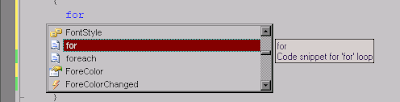
You can also get to a menu of just snippets by using the right click menu and choosing the option "Insert Snippet". And, of course, if the mouse is too much work for you, there is a keyboard shortcut that will bring up this menu directly - ctrl-k + ctrl-x. Below, you can see the menu in action as we choose again to insert the for loop snippet.
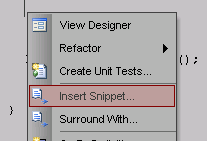
You might be wondering "why would I want to use a for loop snippet?" - cause after all, a for loop it really isn't that complex to write. Well, what it does is give you the full for loop framework with only a couple keystrokes. This is what inserting the for loop snippet will give you:
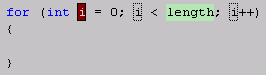

No comments:
Post a Comment